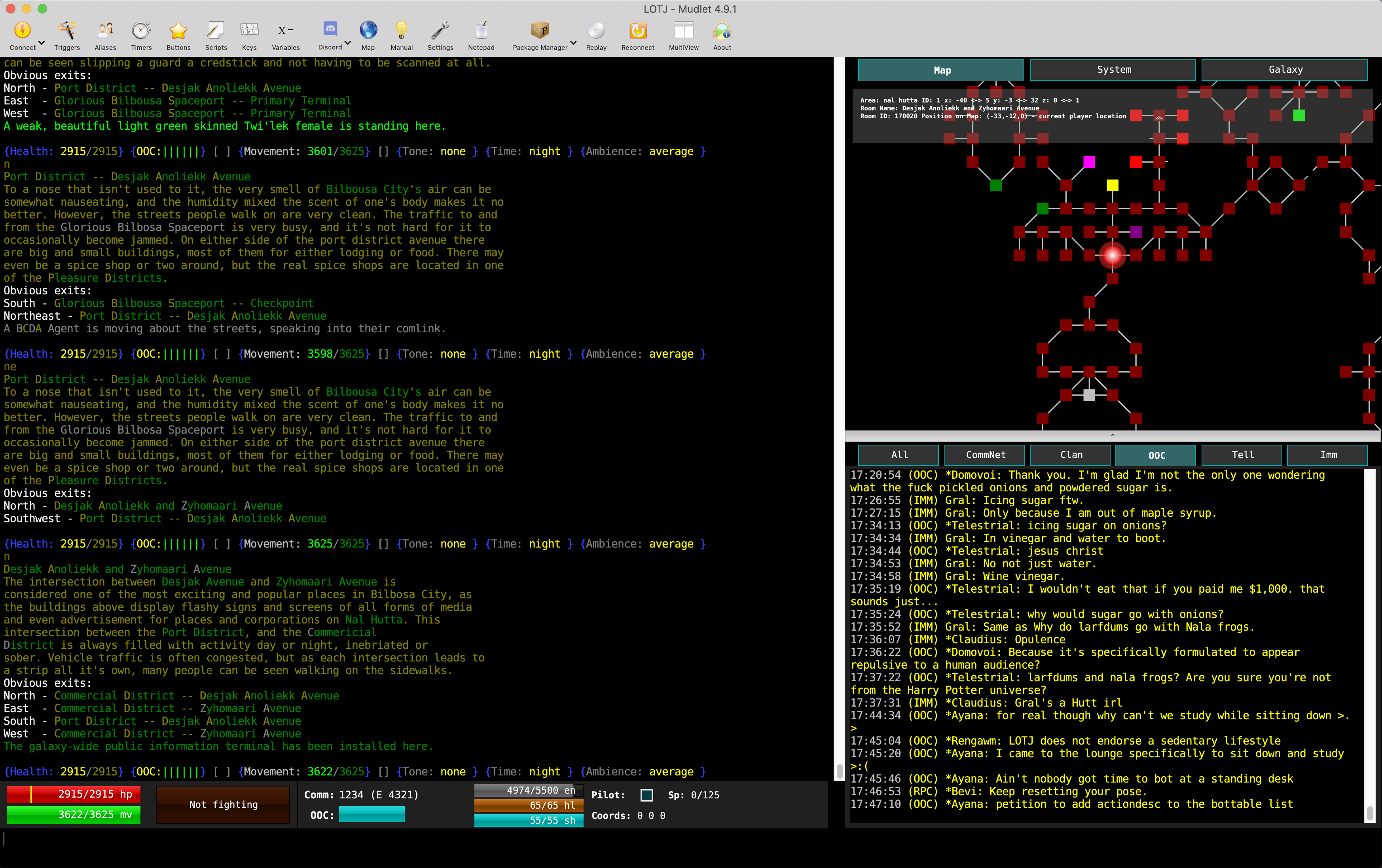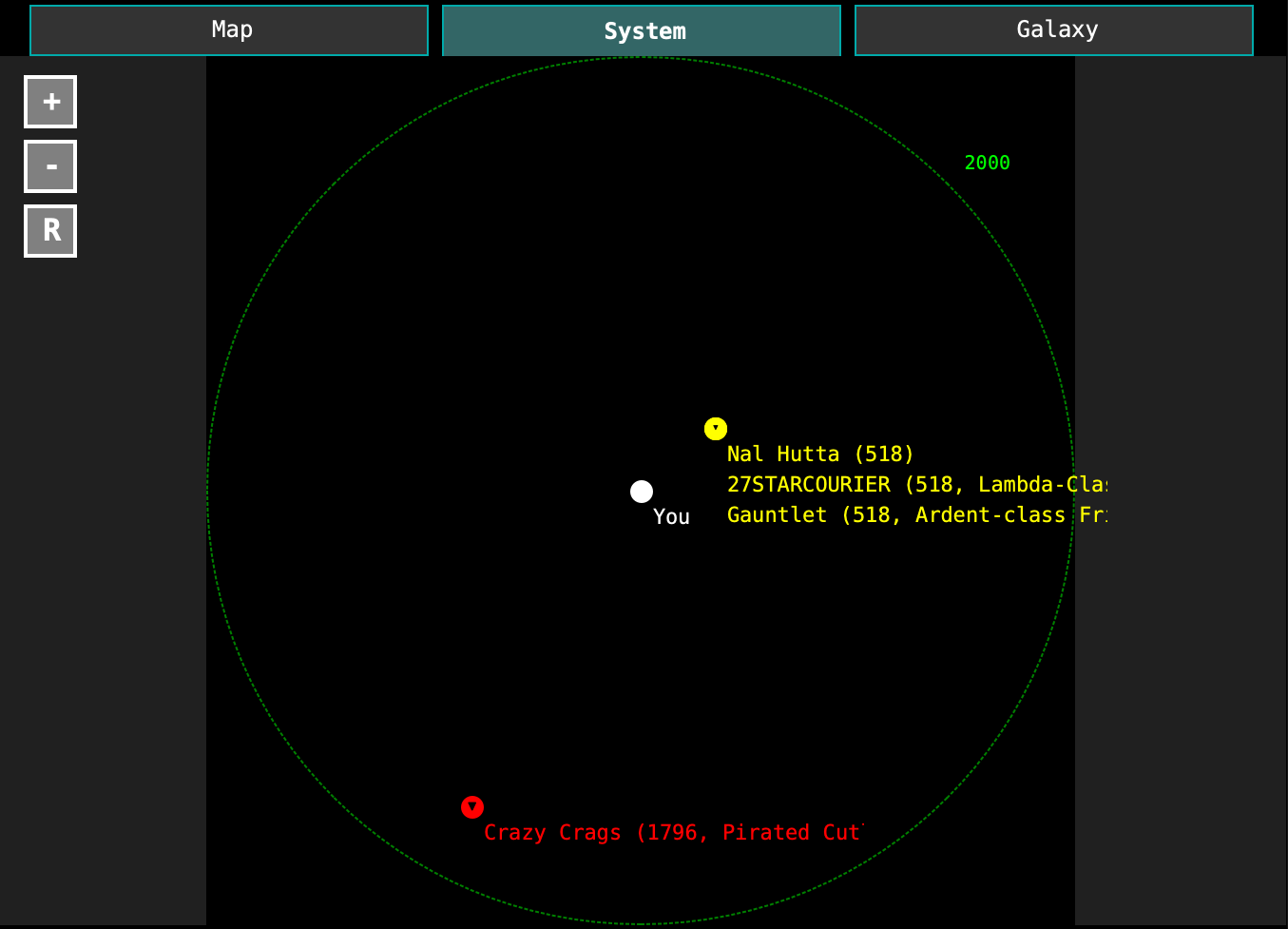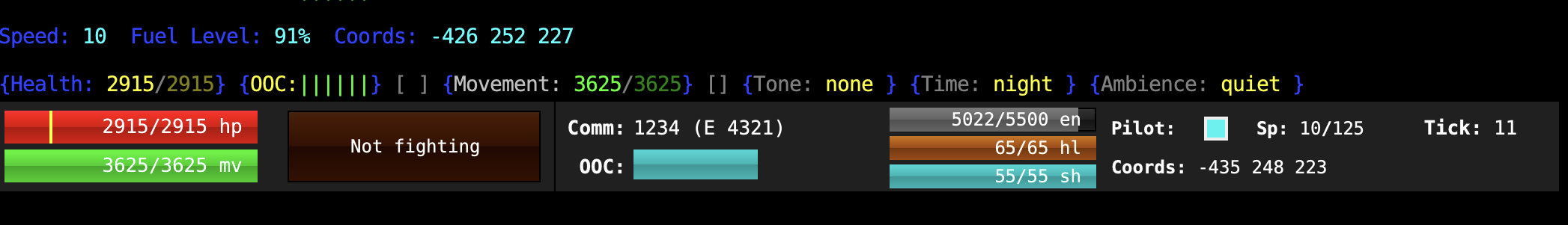lotj-mudlet-ui
This is an attempt to provide a richer UI for Legends of the Jedi MUD in Mudlet.
Features
Ground Map
This package includes a script hooking into Mudlet's mapper so you can map by (mostly) just walking around an unexplored area.
It works fairly well on all existing planets. It's based on room vnums, which means it will consider each ship to be fully unique rooms.
Local System Map
When flying in a system, triggers capture radar output and draw a visual representation of the radar, including zooming in/out and updating proximity of each other entity as your position changes.
Galaxy Map
After initializing it by running various in-game commands, this map will show all publicly listed starsystems, including coloring each government's planets differently. It will also attempt to highlight your current system when known, although that only works while in space.
Chat windows
Certain types of chat content are scraped from the main console and copied into tabbed chat windows for easier history browsing.
Live-updating Status Bar
Right above your input box, you'll see a bunch of useful information which updates live. This includes:
- Your HP/Move/(Mana?)
- Opponent's name and percentage
- Current comlink channel and encryption code
- Ship speed, coordinates, hull, shield, energy
- Piloting and chaff indicators, and a countdown to the next space tick
Installing
After creating a Mudlet profile to connect to LOTJ, do the following to add the package:
- Download a release of this package (the
.mpackagefile) from the releases page - Open the Package Manager
- If present, uninstall the generic-mapper package. It conflicts with the one provided here.
- Select the
lotj-ui-<version>.mpackagefile you downloaded before for installation
- Restart Mudlet and reconnect. The UI should populate fully once you log into a character.
Contributing
The source for this package is structured to use muddler to package it into a Mudlet package. Using version 0.1 is necessary at this time due to some errant behavior by later Muddler versions.
You can, of course, just modify the triggers/aliases/scripts directly within Mudlet if you want to test local changes, but they'll be overwritten if you want to update to future versions of this package.
To change the source for this package, modify the JSON files and associated Lua scripts inside the src directory, then run muddler to regenerate the package. The resulting .mpackage file will be inside the build directory.
If you have Docker set up, it can be easiest to run a command like this to regenerate the package, from the root of the repository:
docker run --rm -it -u $(id -u):$(id -g) -v $PWD:/$PWD -w /$PWD demonnic/muddler:0.1
If that's a pain, just make a pull request and someone else can generate the package with your changes to make sure they work.